Content
- Getting deeper
- My process of creating a visual aid
- 3 steps to design a visual aid
- Repeat the process
- How to choose the format
- Summary
- Examples used
- Previously covered
Getting deeper
1. In Part 1 of this Guide to creating Visual Aids, we categorized visual aids into three groups:
- Public—to communicate anonymously with people in a crowd
- One to One—to communicate with one person
- Me—to communicate with myself
2. In Part 2 we analyzed 3 most important elements of creating visual aids:
- The problem we want to solve with our visual aid.
- The message we want to communicate.
- The type of image that can best represent that message.
3. Now we will continue by answering three additional questions which are crucial to take our visual aid to the next level:
- Who is the specific receiver of your message?
- Is there a middleman between you and the receiver?
- Who will finance the project?
Answering these questions will help us establish if creating this visual aid would be possible because even our best ideas and intentions have to pass the logistics and finances.
My process of creating a visual aid
I will use a visual aid that was designed for seniors living in a senior residence, where the language barriers are one of the reasons people feel isolated and physically not as active as they could be.
Originally it was supposed to be a visual exercise guide for Senior Immigrants I worked with but during the development of this visual aid I learned that not only Senior Immigrants would benefit from it, but all seniors regardless of their background.
One of the seniors who lived in a residence pointed out that the easiest way to reach all seniors with such a visual exercise guide would be to install it on the hallway walls of the senior residence because they use hallways for their walking routine.
But in order to do that we need to involve the management of the residence, obtain permission and address all possible obstacles.
To design the visual aid for seniors, I went through all three parts several times researching, photo-shooting, consulting with a registered kinesiologist, residence manager and testing each exercise with the seniors.
- Who is the specific receiver of your message? —A senior resident who may not have knowledge of how to exercise or may not have access to any resources.
- Is there a middleman between you and the receiver? —Yes. The manager of the residence.
- Who will finance the project? —All involved invested mostly time as volunteers.
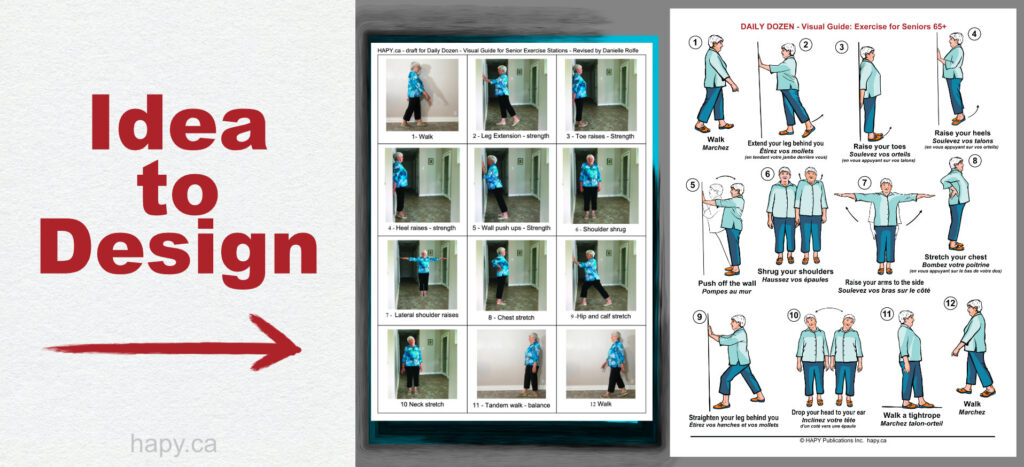
3 steps to design a visual aid:
1. Choose 1 of the 3 groups to categorize your visual aid (Part 1). Since our visual aid was for a large group of people, we kept in mind the public.
- Public
- One to One
- Me
2. Analyze 3 most important elements in creating a visual aid (Part 2).
- The problem we want to solve with our visual aid— A lack of physical activity and social isolation among seniors living in a senior residence.
- The message we want to communicate—Keep physically and socially active.
- The type of image that can best represent that message—Illustrations, interactive art, posters.
3. Answer 3 critical questions in creating a visual aid (Part 3).
Let’s go deeper going through these steps again.
Repeat the process
1. Choose one of the three groups:
- We established it is Public—large group of unknown people.
2. Analyze three most important elements:
- The problem—Research existing resources for seniors’ physical activity.
- The message—Show visually how to keep physically and socially active.
- The type of images—Test different types with seniors: illustrations, interactive art, posters…
3. Answer three critical questions:
- Who is the specific receiver of your message? —A senior resident who may not have knowledge of how to exercise or may not have access to any resources.
- Is there a middleman between you and the receiver? How are we going to reach the seniors? —We need to reach the management of the residence, not seniors. The manager is our middleman.
- Who will finance the project? —All involved invested mostly time as volunteers, including the manager who could be a partner in creating this visual aid.
How to choose the format
The objectives of the receiver and the middleman are different and they both have to be met. Even though at the first glance you may think all we need is a practical visual aid. However, everyone has a different definition of practicality.
Practical for a senior resident means:
- Easy access
- Large image
- Captions
For a residence management practical means:
- Cheap
- Safe
- Easy to install
This visual aid took several formats:
- 12 letter size posters
- Printed book
- 1-page poster
It needed to be done in more than one format to make sure it could serve all parties involved. I called this visual aid Daily Dozen: Visual Exercise Guide—for Seniors 65+. It was inspired by the Canadian Physical Activity Guidelines for Older Adults – 65 Years & Older which was available only online and only to those who would be able to search for it and who would be able to read it because it did not contain any graphics. I found it on the website of CSEPguidelines.ca.
Summary
If you are ready to create a visual aid to solve an existing problem here are the steps:
1. Choose one of the three groups to categorize your visual aid:
- Public
- One to One
- Me
2. Analyze three most important elements in creating a visual aid:
- The problem you want to solve with your visual aid.
- The message you want to communicate.
- The type of image that can best represent that message.
3. Answer three critical questions in creating a visual aid:
- Who is the specific receiver of your message?
- Is there a middleman between you and the receiver?
- Who will finance the project?
You can go through these steps several times and go deeper each time until you reach the level of satisfaction.
Examples used
- Daily Dozen: Visual Exercise Guide—for Seniors 65+
- Canadian Physical Activity Guidelines for Older Adults – 65 Years & Older
- CSEPguidelines.ca
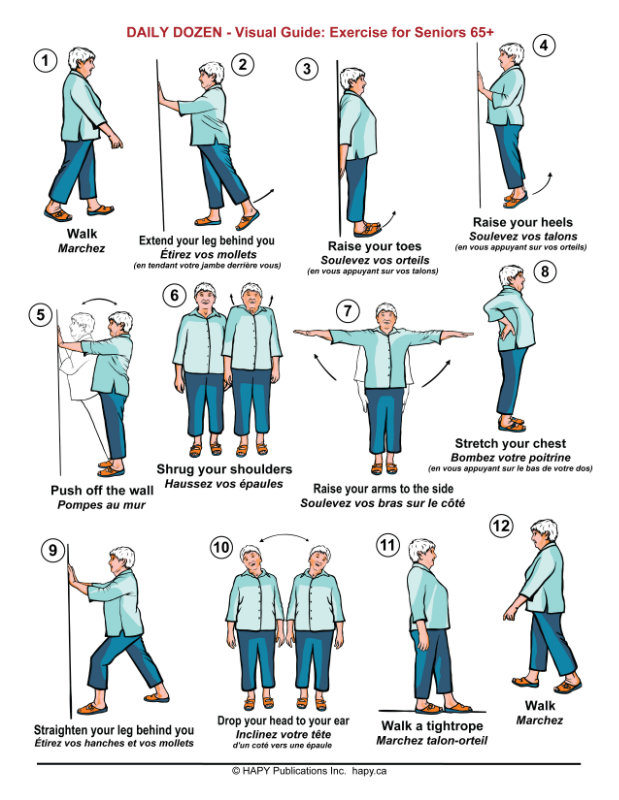
Download free of charge 1-Page Poster of Daily Dozen: Visual Exercise Guide—for Seniors 65+
Previously covered
- In Part 1 of this Guide to creating Visual Aids, we categorized visual aids into 3 groups. A guide to creating visual aids-Part 1
- In Part 2 we analyzed 3 most important elements of creating visual aids. A guide to creating visual aids-Part 2
Print this article: A guide to creating visual aids—Part 3

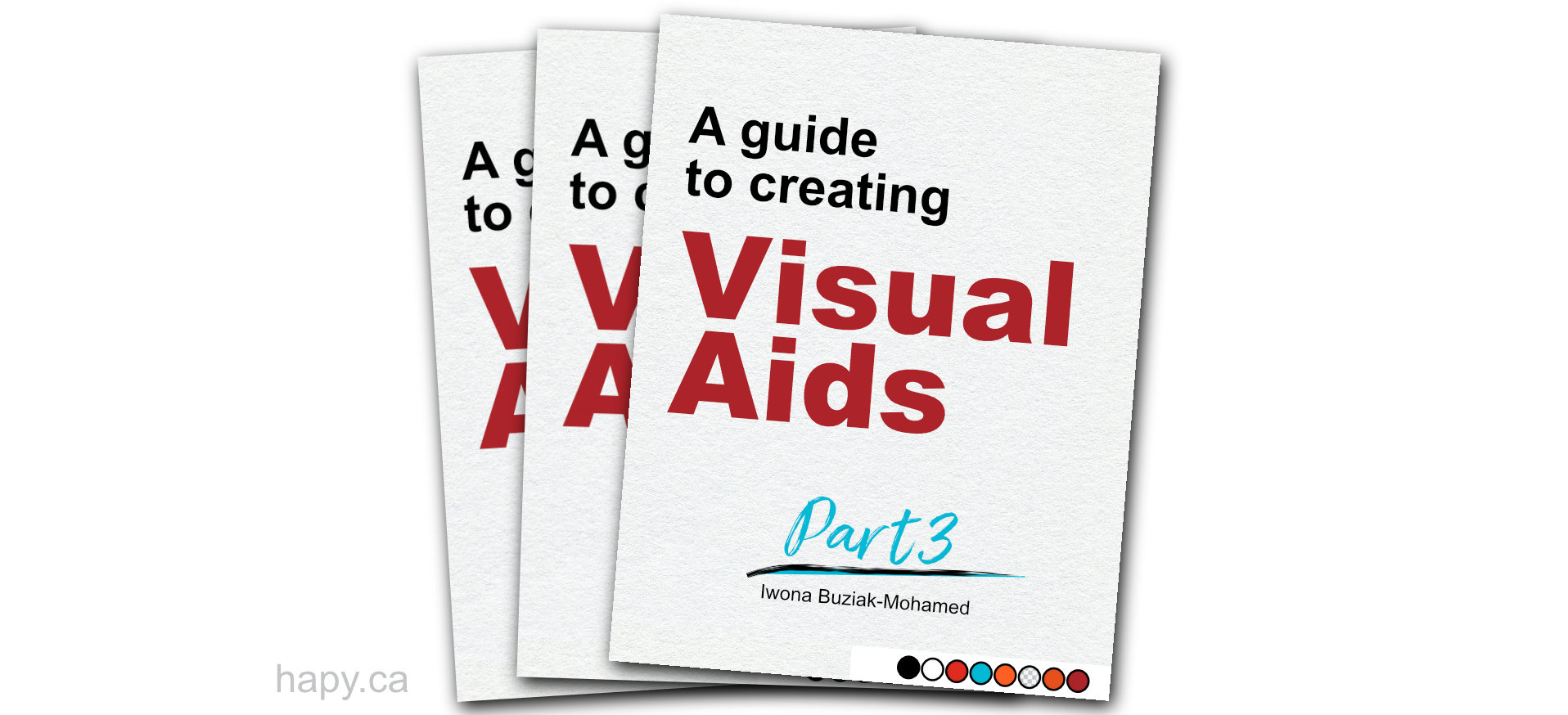
0 Comments